Online resources for teaching during Coronavirus Pandemic are a MUST. You need online resources to help your students succeed. There is no concrete way to teach your students online. But the amount of effort I have seen in teachers connecting and sharing resources to help their students stay on track around the world has been an amazing site to see.
For so many schools around the world, teachers are finding themselves getting accustomed to “remote teaching” or “online teaching”.
But…
Is it working? Are the students doing the work? Are they retaining the information? Do they even have access to their work? How are we keeping track of their work?
With so many questions, so many kids, and so many uncertainties, it’s almost impossible to make sure you are getting all of the answers you are looking for. But we are all trying our best.
In this article, I will be talking about what works for me a PE teacher from Detroit. All of the information I provide below is usable no matter what content area or grade you teach within reason. If you see something that sparks your interest, feel free to try my ideas out.
Instagram:
Using Instagram isn’t easy, and for some isn’t doable. I created a teacher Instagram page a few years ago, to increase physical activity for my students outside of my PE class. From there I wrote my entire graduate school thesis on how this actually works.
Check out my article: Social Media to Increase Student Physical Activity Levels: How it Works. It’s a detailed description on what you can do with this platform.
But while we switch to online teaching during a global pandemic such as the Coronavirus, us teachers have to figure out a way to get content and resources to our students without overwhelming them.
Cue Instagram.
If you read my article tagged above, you will see exactly how I interact with my students on the platform. Lucky for me, I was able to talk it up during school hours. I had my @ name posted on my white board in my gym. I wrote “follow my Instagram for physical activity motivation. So my following had already begun before Detroit schools shut down in Michigan.
I make it known that I will never seek out my students and try to follow them. The only way I follow them is if they follow me first. I let them know they have every right to deny my follow request to protect their privacy.
But what happens when you are just starting out? How do you get your @name out there if you can’t reach out to the kids first on the site? If I were in this predicament, I would send out a quick message through email, remind, class dojo, or whatever platform you usually stay connected with students and parents. Give them the OPTION to follow you, and what they can expect if they do.
Now that you have your teacher Instagram set up, what should you be posting about? For me personally, I post challenges, encouraging notes, shout outs, dance videos, and creative activities for the students to do. It is honestly my favorite way to connect with the students. I get to see them naturally and individually, instead of them with a group of their friends lingering.
Examples


The best part about Instagraming your students is that they have full control over what they choose to do from your posts. Hell they don’t even have to follow you if they don’t want to. The students that are interested in you as a teacher and what you bring to THEIR table, are the ones that you are going to connect with.
WHo Is Interacting With You?
It might be the shy kid in class. He doesn’t comment on anything…. but he’ll DM you if he want’s to reach out.
Just today, I posted a silly #jumpoffyourporchchallenge, and one of my quietest and most sensitive middle schoolers DMed me and told me he wants to do the challenge, but has to wait until his parents get home. I promise you I was so excited he sent that message.
This kid is honestly so sweet and pure hearted, but doesn’t like when others are watching him during PE class. And I’m sure he wont post his porch jump for all of his followers to see, but I ignited a curiosity for him and his little brother to literally JUMP OFF HIS PORCH. His family is now outside getting fresh air, jumping, spending time together, and maybe this might spark a family walk???
Instagram is just one extra step to get your kids physically active. You won’t be delivering content and standardized lessons. You won’t even reach ALL of your students. But you will be showing them you are current, relative, and that you care so much about them and their health.
Google Classroom
Well I could go on and on about Instagram. And maybe I will in another post, but now I want to talk about Google Classroom.
Honestly I am so computer illiterate that I had NO IDEA this was a thing. I know my social media, and I know my internet browsing and Microsoft Office. Now that teaching online is a must, I had to learn a whole knew system in just a couple of days.
Enter Google Classroom.
I was so hesitant on using this resource. I actually put it off for the entire first week of my school being closed due to the Coronavirus Pandemic. But now being on it for two days I am literally blown away with how amazing GC is!
It makes online teaching SO EASY!
The first thing you have to do is set up your class. For me, I have 750 students from grades K-8, so I labeled mine K-8 Physical Education. The Art teacher in my school split hers up into three classes. K-2 Art, 3-5 Art and 6-8 Middle School Art. However you want to create classes is completely up to you.
Joining Your Class
Now the tricky part is getting your students to join your class. You cannot tell them in person to join like you normally would during school hours. You have to figure out a way to get your class code to them all.
In the school I teach at, I have 27 different classes that see me once every three days. In order for students to join your class you either have to import their email addresses or they can find your class and enter the code that YOU gave them.
This was a huge problem for me. There is no way I was going to import all of my students emails in one by one. Plus I don’t even have their emails!
Finally, I decided to send all of the teachers I work with a mass email asking them if they could please send out my class code to their students or parents using remind or class dojo (that’s what all of our teachers at my school use for parent communication).
Today I woke up with 70 students who joined my class! Yes it’s not even close to the actual amount of students I have, but they are trickling in as the day goes on and by this weekend I am hoping to have a good majority of them.
I have to take into consideration that my K-1 may not understand how to log on. Some students don’t have the means to technology. Some parents didn’t get the message. Or some teachers may not have sent out the code yet.
What Should You Be Teaching Online With GC?
Content wise, the sky is your limit. You can add assignments, questions, material, quizzes or topics for conversation starters. I have mine set up so far into two categories. Fitness and Challenges.
When students click on the Fitness assignment they will see a 30 Day Total Body Workout Challenge. They can do this at their own pace and no grades are being given. When they click on the Challenges, they will see their daily challenge instruction. It varies from push up contests, jumping jack contest to whatever else I decide to put in.

The point of GC is to connect with your kids, and help them along with their studies in a more advanced and high tech way.
As a PE teacher that can be challenging, because most of our content is physical work. Google Classroom gaps that bridge. You are still able to cover most standards, and now the students can “exit tickets” or “reflections” easier.
I would highly recommend Google Classroom to every teacher no matter what their content or grade level is.
Zoom
Zoom is a web conferencing tool that lets you see multiple users at the same time. It’s like one giant FaceTime. This resource for online teaching during the Coronavirus Pandemic is gaining mass popularity.
This video app is great, because it lets you deliver content to your students in real time, and they can engage with you or ask questions.
I used Zoom for the first time the other day. I have to say it was really nice to be in contact with people virtually. Teacher friends of mine got together and talked about how their first week of online teaching was going.
They were thriving with their students! Coronavirus is causing us to online teach is going really well for them! They were experimenting with Zoom and keeping their kids on track.

Over the next few days I started seeing more and more teachers were using Zoom with their students to interact. While most were having success, there was the few that struggled due to kids taking advantage of the situation.
PRACTICE PRACTICE PRACTICE!
For instance, one teacher was venting about how a co-workers student logged in (somehow) as the teacher. Once other students began to join the scheduled chat, that student started showing porn.
There were parents in the room with their children, and of course the incident was reported, causing issues with the district moving forward with real time video conferencing.
Since this is a newer technology that teachers are trying to utilize I would advise that you know what you are doing before going live with your students. Try it out with some friends first, and figure out how to schedule meetings and how your students can access your conference chat.
I do see Zoom as a great way to stay connected and keep your students up to date with their material, but make sure your district or supervisors allow this kind of teaching before hand. And of course make sure the parents understand what Zoom is, how it works, and maybe ask them to be in the room with their kids to diminish any inappropriate behavior.
Skype
Ahh good ole Skype!

Skype has been around for as long as I can remember, and although I have not used it in years, this is a great tool to stay up to date on your students progress.
Just like Zoom, you can see your students across the webcam from you, and you can interact with them in real time.
A great way to utilize this resource, is to set Skype instructional time hours and let your kids come and go as they please.
Because of the uncertainty of what is going to happen with our schools, teachers are also unsure of what content needs to be delivered. For example, I have heard from teachers that are only “reviewing” materials with their students, but I have also heard others are delivering new material. Well this poses a problem for the students who don’t have access to technology, or cannot get the help they need due to parents out of the house because they are working, or maybe just a lack of parenting/guardianship at home.
Example:
A teacher I am close with has a really great set up when it comes to Skype. She is kind of in the middle when it comes to material, meaning she reviews, but also gradually adds new information.
She has set up with her students and their parents “instructional time” from 10:00am – 12:00pm every single day (Mon-Fri) where she logs into Skype and her students can join the chat if they need while working on the packets she has been sending home.
This teacher has had great success with her class, and tells me that most of them join during those hours to ask questions. Some of them join just to tell her what they have been doing in the last couple weeks, and to see her face because they miss her!
What Else Can I do With Skype?
From a PE teacher standpoint, there are so many things you can do with this! My students only get 30 minutes of PE every three days. I wish they got more! But now as an online PE teacher, I can schedule 45 minute PE sessions every day, every other day, or how ever I want to set it up, where the students can join and go through a workout or class lesson with me. I can focus on fitness concepts, or maybe teach a new skill with limited equipment.
Being creative is definitely going to set you apart from the rest, and it will certainly keep your kids spirits up.
So when you are thinking about how else can I get my kids engaged and ready to learn, think about setting up office hours Skype to help them through this crazy and uncertain time in their lives.
YouTube
YouTube has been becoming WILDLY popular when it comes to online teaching.
For me during my PE class, I use YouTube constantly for my younger students, because it helps them follow along to action songs that require specific skills. And more recently I’ve created my own channel Detroit PE!
I have over 100 virtual games, warm ups, trivia games and more. Make sure you check them out to keep your kids engaged with virtual learning.
It’s a win win for teachers and students.
Packets
Alright, so packets is a hit or miss with teaching right now.
They’re a great to keep the content rolling in, but they are useless if the students don’t have help at home. Especially if there is no way to contact their teachers.
I did not put any packets together for my students, because we are still in the developing stages of transitioning to remote learning, BUT I do plan on delivering PE related content to them via Google Classroom.
I think before we knew the expectations, we hurried and put together work to keep students busy at home. Some teachers were so worried about supplies their students had at home. Certain kids don’t have pencils. Others take care of their four other siblings while parents are at work. And a select few don’t have access to internet to get assistance on these worksheets, etc.
The packets are useful as more of a filler type activity. It isn’t online, and it’s dated if you think about our new normal being online teaching. I do think they can be extremely beneficial if you incorporate some of the other online platforms. They are useful to assist students through the packets that need it.
Free Resources
Lastly, I will leave you with a link to a website that has SO MANY free resources for all teachers. Even parents!
They range from virtual museum tours, to reading, to online math help. As an educator, you can never have enough resources in your back pocket.
I hope this post got teachers thinking outside the box.
Click here to access FREE instructional resources.
DETROIT PHYSICAL EDUCATION YOUTUBE AND FACEBOOK
For more content by Detroit PE, check out my YouTube channel aimed towards keeping kids healthy and active through virtual games.
You may also follow my content through Detroit Physical Education Facebook. Add me, and get content directly to your news feed!



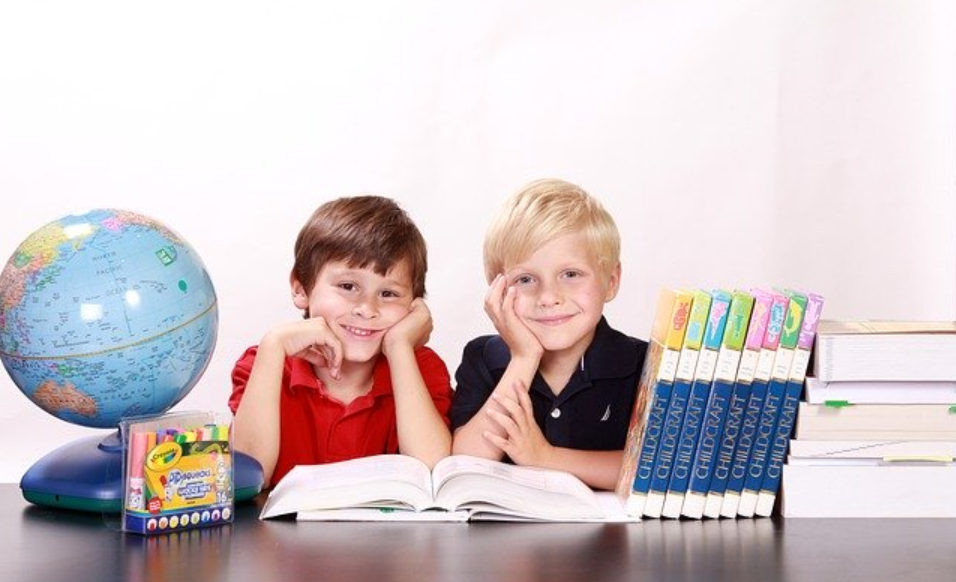



No comments! Be the first commenter?