Virtual sub plans seems like an oxymoron, since it doesn’t take too much effort to roll out of bed and go live with your students. But if you are a teacher…you know it does NOT work like that.
I don’t take much time to get ready in the morning, but I do have to make sure I give myself enough time to look professional and mentally be ready to teach.
Today I slept in a little, but was 100% ready to begin teaching at 8:00 am even though my first class does not start until 8:35 am. I always have to make sure all of my tabs were up, every piece of content on my slides related to each video I’ve prepared and that my lessons/schedule is organized and functional.
But this doesn’t even account for the hours spent prepping on a weekly bases, let alone all of the work some teachers do when they create their own content.
So you can see that there is a lot more to teaching virtually than just showing up on screen.
Now what happens if you’re physically sick and know you cannot give your students the best version of you? Even though some of us are remote, there will be instances where you will need a sub. I can work through a sickness, but when I’m puking or coughing up my lungs, I am not trying to spend 7 hours in front of a computer screen on 10 all day with the 9 different classes I teach. (Luckily I haven’t been sick this school year…knock on wood).
But if or when I am that sick…VIRTUAL SUB PLANS.
Easy K-8 Virtual Sub Plans for Your PE Classes
I have put together a template for all 9 grades K-8 that anyone off the street could follow. Knowing how overwhelmed I used to get with the overcomplicated sub plans teachers used to leave me when I was a substitute, I know that I would only want something as simple as the ones I created.
Each class consists of 4 slides with different activities depending on the grade level. The activities do not follow any specific content, but they all get the kids up and moving. Some of them are favorites of mine that I personally have created like warm up routines, I Spy Active Scavenger Hunts, and my Never Have I Ever series. I highly suggest you check them out!
To make it as easy as possible, I would suggest downloading the slides as a PowerPoint, or PDF. The videos will not play this way, but you can click on them and they will take you directly to the video. From here you can either re enter them on your own copy, or have the sub share the videos from the internet instead of the slides.
Or you can present from the document I created.
Each class has a 30 minute timer countdown with music to let your students know how many more minutes until class starts. I find these EXTREMELY helpful while I teach.
Also each grade plan has AT LEAST 25 minutes of video, but you can stretch your classes out by going over things learned or performed in each video. Or if your classes are shorter, you can skip videos or cut them in half.
Either way, my hopes are that at least some of this helped you.
Check out some of the slides below:








Virtual Sub Plans Document:
Or click here for your downloadable copy of the document.
Once your document is downloaded, rearrange the class block slides to flow in the order you see each grade.
DETROIT PHYSICAL EDUCATION YOUTUBE AND FACEBOOK
Check out Detroit PE on YouTube and subscribe to get PE related videos the second they go public.
You may also follow my content through Detroit Physical Education Facebook. Add me, and get content directly to your news feed!



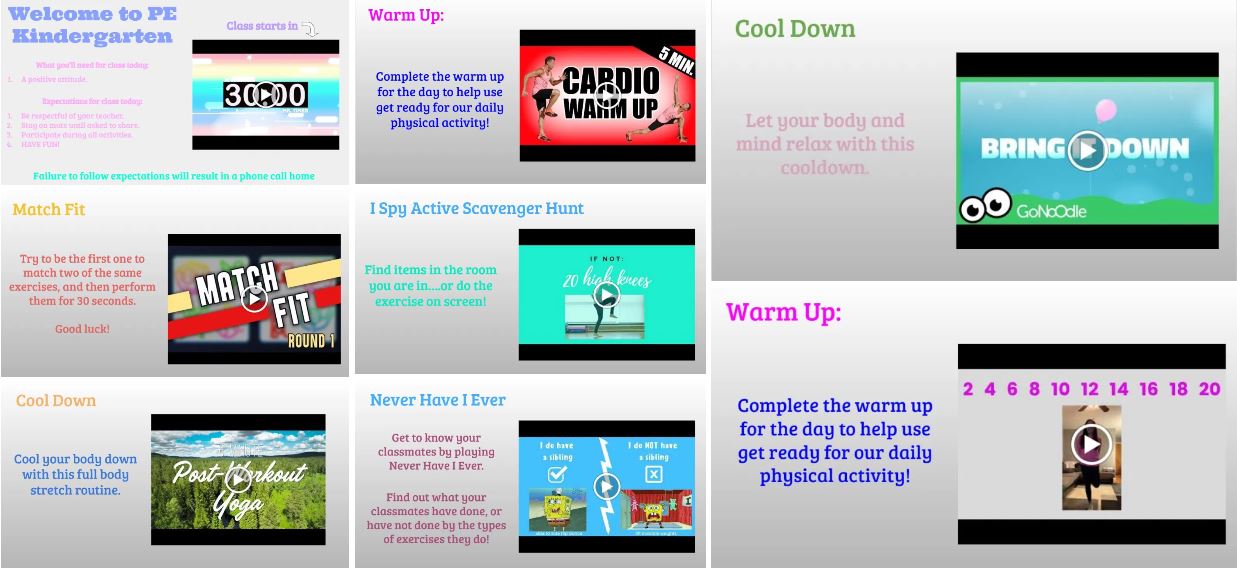



No comments! Be the first commenter?